Did you know uses an application similar to the Sage Auto Update utility to issue updates for MIP Fund Accounting?
The process of updating your system can be made easier with the Auto Update. It provides a snapshot of which products have new updates available, what the update contains, if the update is critical and if your BusinessCare plan is current.
The Auto Update utility can be configured to automatically check for updates and notify you via email when they are available. Furthermore, with the release of version 2014, both accounting and Human Resources/Employee Web Services updates are issued. In previous versions, HR/EWS were deployed as separate updates than Accounting.
The Auto Update utility resides in the system tray of a computer (typically the server).

By clicking on the Auto Update icon, initially the Manage Updates page will launch. This is the “home” screen that can be used to manually check for updates. In the screen shot below, it has detected that version 2014.4 is available.
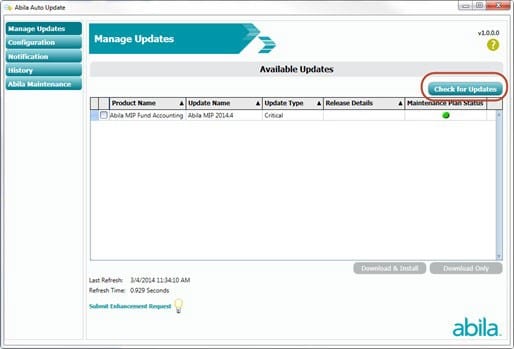
However, ideally we would like to configure the system so it automatically detects updates and notifies the appropriate individuals (IT & Accounting). The Notification tab allows users to setup the system so that they are alerted via email that an updates is available and/or that an update has been installed. An IT/Network support person should be able to provide you with the SMTP email configuration and credentials.
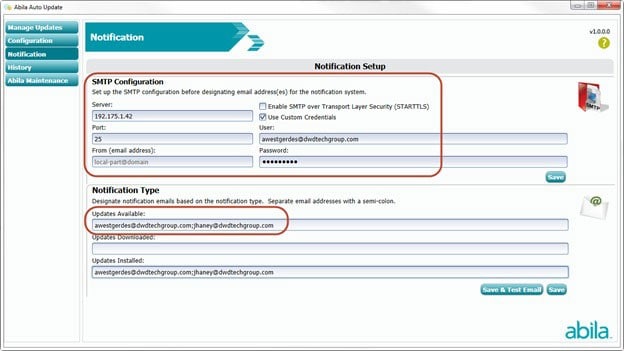
Lastly, under Configuration>Update a user specifies how frequently the system should check for updates. By default it is set to check at midnight every Monday. In the example below, it is set for 7:00am every Monday.
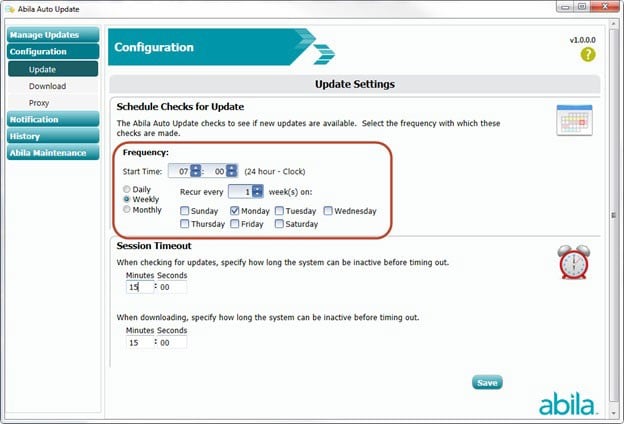
A few final reminders:
- ALWAYS create a backup of your database before installing an update.
- It is best practice to be on the latest release.
- Around Year End more updates are released because of payroll tax tables and tax forms.
Register for our MIP Fund Accounting newsletter today!
If you would like assistance setting up the Auto Update utility, or have general questions related to MIP Fund Accounting updates, I’d be happy to help. Please contact me at info@dwdtechgroup.com.
