Have you ever voided an invoice with the wrong date in Sage BusinessWorks and wanted to know if it can be corrected?
Ever have one of those days when you are in a rush to get things done and forget to change your posting date when voiding invoices? When that happens to me I find myself singing that country song by Alabama “I’m in a Hurry to Get Things Done (and I don’t know why)”.
Take a deep breath and relax for a moment because with a few steps, you can correct the void date.
To correct Accounts Receivable Invoice voided with incorrect date:
1. Select Accounts Receivable, Transactions, Credit Memos.
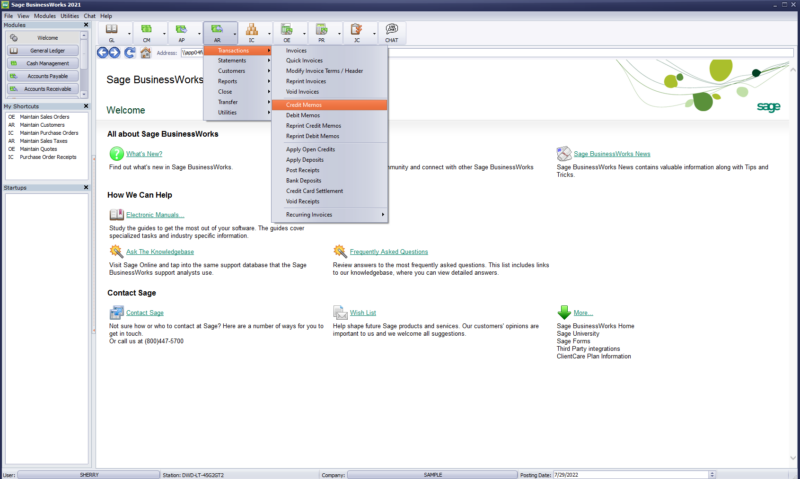
2. Post a credit memo for the voided amount using the original date.
3. Select the ‘Apply to’ drop-down menu and select Open Credits.
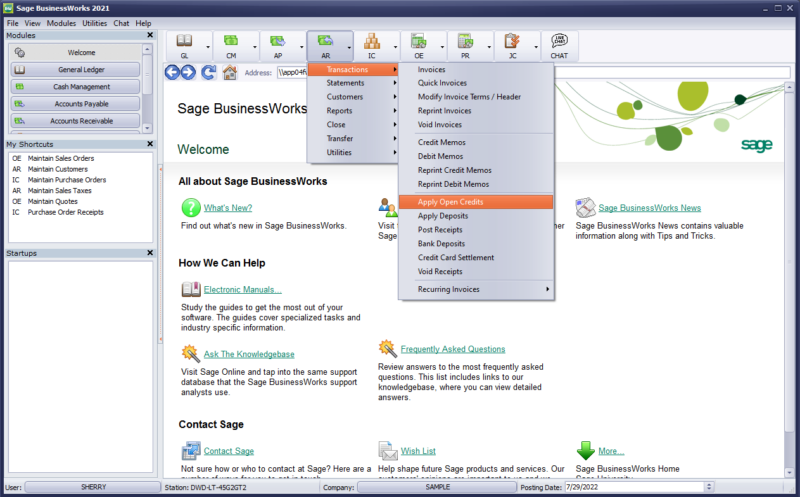
4. Select the ‘Distribution’ button and select the original sales account.
5. Select Accounts Receivable, Transactions, Debit Memos.
6. Post a debit memo for the voided amount with the date of the void.
7. Select the ‘Apply to’ drop-down menu to select Open credits.
8. Select ‘Distribution’ button and select the original sales account.
To correct Accounts Payable Invoice voided with incorrect date:
1. Select Accounts Payable, Invoices, Debit Memos.
2. Post a credit memo for the vendor.
3. In the ‘Apply to’ field select Open credits.
4. Use the same invoice date and amount that was used when the original invoice was created.
5. Distribute the credit memo to the original expense account used when the invoice was originally entered. (NOTE: The General Ledger posting from this transaction is a credit to the selected distribution accounts and a debit to the Accounts Payable account. This is the same entry as a voided invoice; however, it is in the correct period.)
6. Select Accounts Payable, Invoices, Debit Memos.
7. Post a debit memo for the vendor.
8. In the ‘Apply to’ field select Open credits.
9. Use the same void date and amount that was used when the original invoice was voided.
10. Distribute the debit memo to the expense account used when the invoice was originally entered. (Note: The General Ledger posting is a debit to the distributed accounts and a credit to the Accounts Payable account. This entry reverses the void entry in the incorrect account period.)
If you have questions or need assistance with your Sage BusinessWorks software at any time, please contact our BusinessWorks support team at 260.423.2414.
Register for our Sage BusinessWorks newsletter today!
Copyright 2022 DWD Technology Group | All rights reserved. This article content may not be reproduced (in whole or in part), displayed, modified or distributed without express permission from the copyright holder.

