You use your smartphone for everything, why not use it for work?
Top Reasons to Use the MIP Mobile App
- Respond Quickly in Meetings
- View Information on the Run and Out of the Office
- Microix – Approve Documents on a Mobile Device
Setup requires a web server (IIS) if locally hosted (not applicable to Microix email), Android or Apple devices, app download from Google Play or iTunes. If your companies software is hosted through , this feature is included in your package.
Reports
- Select your own statement format
- Drill down
- Date control
- Export to PDF or Excel (must have viewer on device)
- Filter on segment codes
- Actual data only



Account Balances
Available Budget Balance Filter on Segment Codes Add/Remove Columns



Microix
Approve documents via email on mobile device
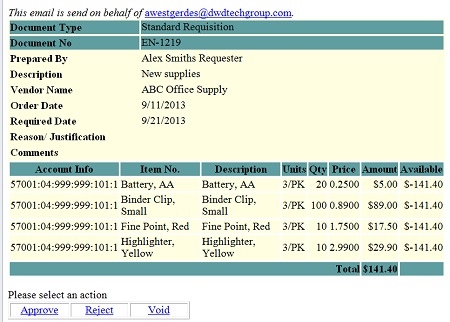
Having all of this information at your fingertips is sure to make you more efficient and productive in 2014!
Register for our MIP Fund Accounting newsletter today!
