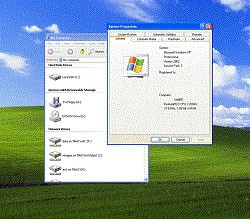As of April 2014 Microsoft will no longer be supporting Windows XP operating system or Microsoft Office 2003.
This may leave some of you with a few questions, the most important being, “How do I know if I’m using Windows XP operating system?”
Here are some easy steps to figure this out

- Click on the Start menu
- Select My Computer or Computer from the menu bar
- The next screen will display the disk drives and other hardware connected to your computer
- Right click on the white space (DO NOT click on any icons)
- Highlight the word Properties and click to open
- The screen that shows up will tell you all you need to know about your operating system
If you are using an XP operating system, then your next question will probably be, “How will this effect me?”
The end of Windows XP support means that Microsoft will no longer be providing updates and service packs for the operating system. Updates and service packs include patches, bug fixes and security enhancements. Staying up to date with your software and service packs ensures that your hardware is operating at maximum efficiency for you. Once Microsoft ends Windows XP support, your computer will still work the same way it always has, but the risk of security issues may be higher.