Sage CRM 2018 is now available.
Enhancements in this newest version focus on continued calendar improvements, ease of use, and simplified navigation across the product. Let’s take a closer look.
Sage CRM 2018 Calendar
You may have noticed that enhancing Calendar functions has been a focus over the last couple of new releases and version 2018 continues that trend Because the Calendar is at the heart of so many activities in Sage CRM, the following improvements are now available:
Task Quick Complete
Allows you to complete a task with a single click. Completed tasks are automatically removed from the screen when filtering by ‘Pending’.
Drag and Drop Calendar Appointments
Appointments can be moved by dragging and dropping it to a new time in the Day, Week, Work Week and Month views.
Calendar Filter by Pending
User and Team Calendars now default to filter by pending in the Agenda and Task view area. Changes to filters persist for the duration of your Sage CRM session.
Quick Tasks Creation with Attached Documents
You can drag and drop files to the ‘Drop files here’ area in the Tasks view of the My CRM and Team CRM calendars to quickly create tasks with attachments.
Simplified and Easier to Use
A collection of smaller enhancements that, together, make a big impact on workflow efficiency and usability include:
Simplified Tabs
You can quickly move rarely-used tabs out of the way and into a new ‘More’ tab option, freeing up screen space and allowing faster access to the functions and areas you use most often for daily tasks.
Quotes and Orders Screens
Various changes have been made to improve usability and make it even easier to create and manage quotes and orders.
MailChimp Integration Updates
Sage CRM now checks the format and validity of email addresses being sent to MailChimp, as well as detecting duplicate email addresses. Any issues found will appear as a Sage CRM notification.
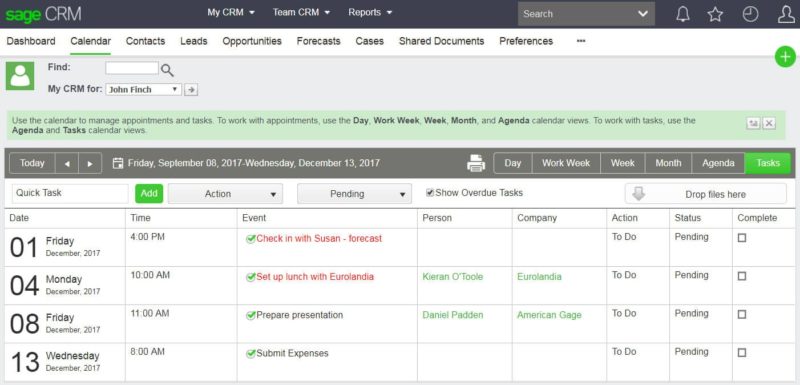
Even More Integrated
With each new release, integration with your existing accounting software is a primary focus for the development team at Sage. The expressed intent is to make Sage CRM a no-brainer solution for anyone currently using a Sage ERP product. A seamless exchange of data and transactions between sales in the front office and accounting in the back office allow Sage CRM and Sage 100 to work together as on single system.
Upgrading to Sage CRM 2018
You can upgrade directly to Sage CRM 2018 R1 if you are currently running any of the Sage CRM v7.3 or Sage CRM 2017 versions. If you’re running other versions, additional steps may be necessary. Contact us if you need help upgrading your Sage CRM system.
New Features in Sage CRM 2018 R2
We saw the first release (R1) of Sage CRM 2018 back in December.
Now just a few months later, the second release (R2) is available and brings some great new features that we’ll take a closer look at in this article.
Sage CRM Calendar
Sage CRM 2018 R2 continues to build on what’s probably the heart of the application – the calendar. This release further extends the great enhancements in Version 2018 R1 with new filtering options in all calendar views.
Action and Status filters can be added to Day, Work Week, Week and Month views and are retained for the session duration. In addition, the calendar now displays dates according to your personal settings in the Preferences area.
MailChimp Campaign Results Visibility
The results of your MailChimp marketing campaigns are now visible and available on the Person Marketing Tab.
The details provided display marketing campaigns that this person has been included in, the number of emails opens, and the number of clicks per campaign.
MailChimp campaign results are now also available on the Company Marketing Tab for any campaigns that used a company email address such as sales@company.com.
Together, these new campaign display options provide a quick and convenient way to see how engaged a given contact or company has been without having to run reports in MailChimp and use two different applications.
Tracking Marketing Consent
Depending on what country you do business in, legislation in your area may require additional steps in gathering consent before you’re able to send marketing communication. With Sage CRM 2018 R2, you now have the tools to manage and track this process easily.
With the new consent tracking capability, you can store the expressed agreement to receive marketing via email, text, or calls on the Consent Tab in contact records. Requests for consent can be sent directly from Sage CRM using preconfigured email templates.
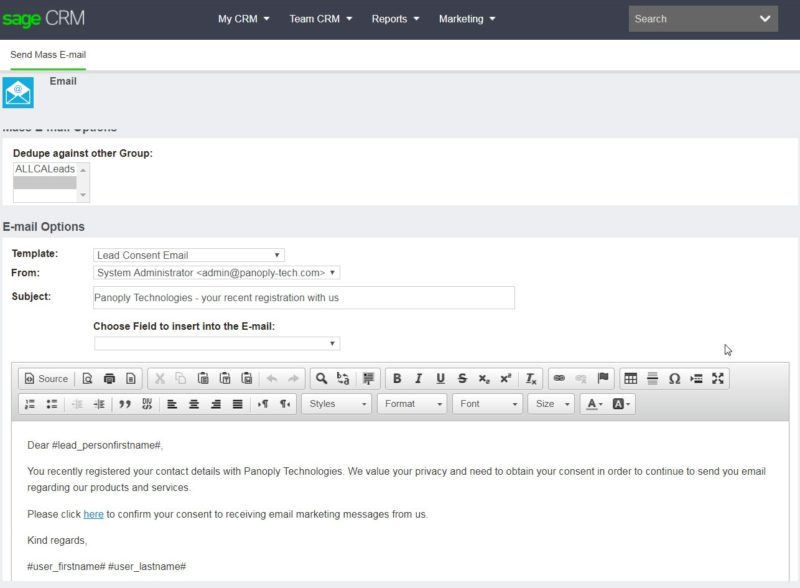
Other Usability Enhancements
A collection of other enhancements help to make Sage CRM even easier to use. For example, the Main Menu has been optimized for a variety of screen sizes and long item names. No matter what size screen or device you’re using, the main menu is always easily accessible and automatically adjusts as needed.
In addition, new Mass Deletion functionality has been added allowing administrators to bulk delete library items, documents and communications associated with a person in Sage CRM.
What’s New in Sage CRM 2018 R3?
Calendar Enhancements
You can now use the “quick method” to create appointments in My CRM calendar of other users. Both you and the other user to whom the calendar belongs are added to the User field of the appointment you create as follows:
- Click My CRM > Calendar
- Open a calendar view (Day, Work Week, or Week)
- Open the calendar of the user for whom you want to create an appointment. In the Find text box in the top left corner, type the name of the user. Select the user from the My CRM For list, and then click the right-facing arrow.
- Double click anywhere in the calendar grid to create an appointment.
In addition, you can now view calendar items as a list which helps use screen space more efficiently. In the new list view, you can sort, filter, edit, or delete items in the list.
Improvements to Quick Find
In Sage CRM 2018 R3, Quick Find has been improved to search for Person and Company records by their postal address, email address, and phone number.
The most relevant Person and Company records matching all of your search terms (postal, email, or phone) are displayed at the top of the results, followed by the records containing only some of your search criteria.
MailChimp Integration
It seems that each new release builds on the MailChimp integration that was originally introduced several versions ago. The latest integration enhancement allows you to set a new Closed status for MailChimp campaigns in Sage CRM which is convenient when you have a long list of campaigns you’ve run and want to clean things up so it’s easier to find and manage current, active campaigns.
Release Notes and Upgrades
Visit the Sage CRM 2018 R3 Resource Center for full details including release notes, system requirements, an admin guide, and helpful troubleshooting tips.
Also note that if you are upgrading from a version that’s older than Sage CRM 7.3, there’s a very specific upgrade path you’ll need to follow, details of which can be found here online.
