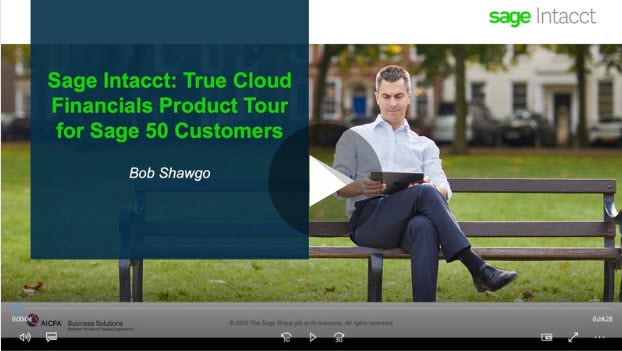We want to ensure that you have the right solution to position yourself for success at every stage of your business. Many of our Sage 50 customers have grown and are now considering the differences between Sage 50 vs Sage Intacct to determine whether upgrading their accounting software is the right move.
Built as a native cloud solution from day one, Sage Intacct has empowered thousands of Sage 50 customers to: work anywhere, anytime, close the books 80% faster, get visibility into key metrics in seconds, and consolidate all their entities in minutes.
DWD has been a Sage Software Certified Partner since 2001 and has many years of expertise with both Sage 50 and Sage Intacct.
What is The Difference Between Sage 50 and Sage Intacct (Updated 2025)
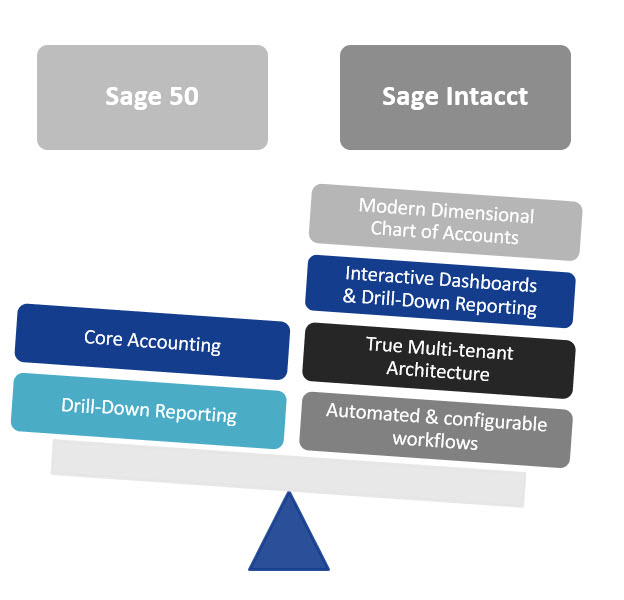
Why do companies using Sage 50 switch to Sage Intacct?
- Your business has outgrown the solution (performance-related issues)
- You’re doing too much of your reporting and manipulating data in Excel.
- Need real-time control and visibility over all business activities to minimize operating costs.
- You’re unable to support and grow your multi-entity business due to a lack of centralized entity management in Sage 50.
- A lack of automation has led you to rely on error-prone manual processes.
- Looking for a way to provide easy access for remote users to connect to your system.
- Painful software upgrades that are often as expensive as a new implementation
Top 5 Signs You’ve Outgrown Sage 50 (Download Whitepaper)
Sage 50 vs Sage Intacct Side by Side Comparison
| SAGE 50 (QUANTUM) | SAGE Intacct | |
|---|---|---|
| Overall Strengths | User-friendly, ability to invoice through mail or email, embedded payment link in emailed invoices, manage Fixed Assets, user- or role-based security. | Born in the cloud, true multi-tenant architecture, modern dimensional chart of accounts, interactive dashboards and drilldown reporting provide instant visibility, automated, configurable workflows, deep vertical focus and automation of key processes. |
| Overall Weaknesses | Decreased performance as soon as approximately 10 users concurrently access, product is specifically licensed by each computer where Sage 50 is installed, high volumes of data can slow down the system and/or lead to data corruption, light audit controls/SOX compliance, inability to customize data entry screens, add new fields, or add customized functionality, limited integration and access to 3rd party functionality, limited ability to do substantial customizations to forms or reports, COGS is calculated, not posted to GL. | Operational functionality is not a perfect fit for those with manufacturing and advanced inventory needs. |
| Number of Users | Up to 40 | Unlimited |
| Performance & Scalability | Designed for a limited number of users and functions, simple business processes, few integrations to expand functionality. | Supports larger file sizes, companies and user counts, ability to modify software and workflow with scripting and screen customizations, many integrations available to enhance functionality. |
| Financial Management & Reporting | Basic dashboard and limited financial report customization through Business Intelligence, export reports to Excel. | Modern dimensional chart of accounts, interactive dashboards and drilldown reporting provide instant visibility. |
| Ability to Customize | No customization ability except defining a limited number of UDFs (User Defined Fields). | Highly customizable system, you can tailor workflows, data fields, transaction definitions, invoices, report formats and much more. |
| Best Fit Industries | Financial, Distribution, Light Assembly | Professional services, Nonprofits, Healthcare, Mental & Behavioral Health, Colleges & Universities, Restaurants, Franchise Business, Financial Services |
| Best Fit Company Size | Small to Medium | Small to Large |
| Deployment Options | On-Premise, Sage Drive Cloud | Cloud/Software as a Service (SaaS) model. |
| Ease of Implementation | Fairly easy to implement. | Smaller software solutions tend to be easier to implement because there is much less flexibility to tailor the system to specific needs. |
| Avg Implementation Timeframe | 1 to 3 months | The average implementation time for Sage Intacct is 3 months. (2 months for the actual implementation + 1 month for testing). |
| Avg Implementation Cost | $3,000 – $12,000 | 1-2 times the cost of the software. |
| Pricing Model | License purchase with annual maintenance plan or subscription; named users. | Subscription – single user with single entity starts at $8,580 per year. |
| Annual Maintenance Cost | $600 – $5,000 | Subscription pricing includes 4 automatic upgrades per year as well as hosting, maintenance, backups and security. |
Growing Business with More Sophisticated Needs
As a Sage 50 user, you rely on the features of your accounting system. If your company requires more advanced accounting, including dimensional chart of accounts, interactive dashboards and reporting or other specialized features, we can help.
If your business has grown, you’re seeking new ways to improve business efficiencies or you feel limited with a software solution that is not keeping up with the latest technological advances, now is the time to start planning for a successful transition.
Watch this short Intacct product tour created specifically for Sage 50 users. See the powerful financial accounting, dimensional reporting and dashboards offered in Sage Intacct vs Sage 50.
Sage Intacct vs Sage 50 Comparison FAQs
Sage Intacct: Modern Cloud Accounting Software
Moving to a modern cloud accounting solution like Sage Intacct will provide you with a more powerful, scalable system to support your ongoing business needs.
Improve Visibility Into Your Business – Start making data-driven decisions with a real-time view of your businesses financial performance. Sage Intacct allows you to quickly drill down with instant visibility to any level of detail you need.
Reduce Manual Process – Stop relying on cumbersome workarounds that leave your team over-reliant on spreadsheets and manual entry. Automated, paperless workflows in Sage Intacct accelerate and streamline routine accounting and reporting tasks.
Break Your Data Out of Information Silos – Most companies using Sage 50 don’t integrate the system with other key applications creating manual integration points between business systems. Sage Intacct allows for seamless integration with other programs giving you the ability to track statistical metrics that are central to your businesses operations.
No matter your industry or business type, DWD can work with you to determine the best path to take with your Sage 50 software.
Sage Intacct is a natural upgrade path for Sage 50 users in many industries.
Next Step: Evaluate the Pros and Cons
Since we’re certified on Sage 50 and Sage Intacct, our familiarity with both products means that we can help you compare the pros and cons of Sage Intacct vs Sage 50 for your specific operational needs and business goals in mind. If it’s not the right move, we’ll tell you. If it is the right move, we’ll be there to help you usher in all the benefits of cloud technology.
Take advantage of our free Software Needs Assessment to help you find the best software for your unique needs, whether it be Sage 50 or Sage Intacct. Our experts are here to answer your questions and provide objective advice so you can find the right solution.