What is the Sage Knowledgebase and Customer Portal?
Did you know Sage has a Knowledgebase and Customer Portal where you can gain access to important product information, account information, retrieval of product activation codes, and a knowledgebase of information regarding potential resolutions to different issues with the product?
In this article we’ll review the following:
- What is the Sage Knowledgebase?
- Where can I find the Sage Knowledgebase?
- What is the Sage Customer Portal?
- Where can I find the Sage Customer Portal?
- How do I register to be a Sage Customer Portal user?
- What helpful resources are included in the Sage Customer Portal?
What is the Sage Knowledgebase?
The Sage Knowledgebase is a helpful resource for all Sage Software customers including Sage 100, Sage CRM, Sage BusinessWorks, and Sage 50. It does NOT require an account and is completely free for all Sage software users.
The Sage Knowledgebase is a vast repository of articles and technical documentation. You can search all content by performing a basic Knowledgebase search. In the Sage Knowledgebase, you will find software system requirements, the supported platform matrix, answers to known product issues, year-end tips and training videos and more.
Where can I find the Sage Knowledgebase?
Open a web browser and navigate to the following:
https://support.na.sage.com/selfservice/microsites/microsite.do
Next click on the name of the software product that you are using.
What is the Sage Customer Portal?
The Sage Customer Portal is a helpful resource for all Sage Software customers including Sage 100, Sage CRM, Sage BusinessWorks, and Sage 50. It requires an account with a login and password and is free to use for all Sage users with an active software maintenance and support plan.
The Sage Customer Portal gives you access to important product information, account information, retrieval of product activation codes, and a knowledgebase of information regarding potential resolutions to different issues with the product.
Where can I find the Sage Customer Portal?
Open a web browser and navigate to the following:
Sage Customer Portal Login Page: https://customers.sagenorthamerica.com/irj/portal/anonymous/login
How do I register to be a Sage Customer Portal user?
For new and existing Sage customers, you need to sign up for a Sage Customer Portal Account before you can log on to the portal for the first time.
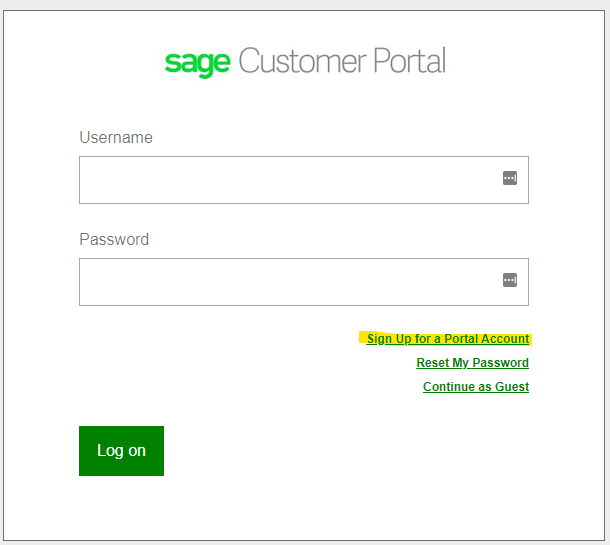
You’ll need to know your Sage Account number in order to register for a logon to the Sage website. Account numbers are 10 digit numbers that start with 400. They were changed about a year ago. If you do not know your Sage account number you can call Sage at 877-223-4828.
On the sign-up page, you will be presented with two options:
- If you are an existing Sage customer, select the option I am an existing Sage Customer and type your Sage Customer Account ID in the My Sage Customer Account ID field; this is a required field.
- If you are a new Sage customer, select the option I am a new Sage Customer.
Click Continue.
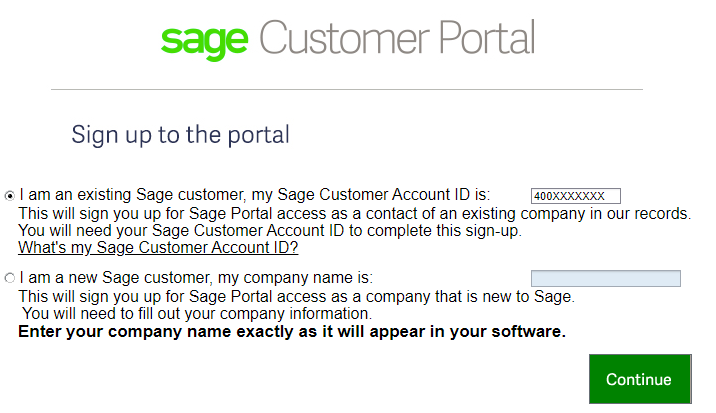
Fill in the required fields and follow the instructions on the screen.
*Please note you will be asked for a valid e-mail address and a password. You will use your e-mail address to log on to the Sage Customer Portal.
Click Sign Up to complete your registration.
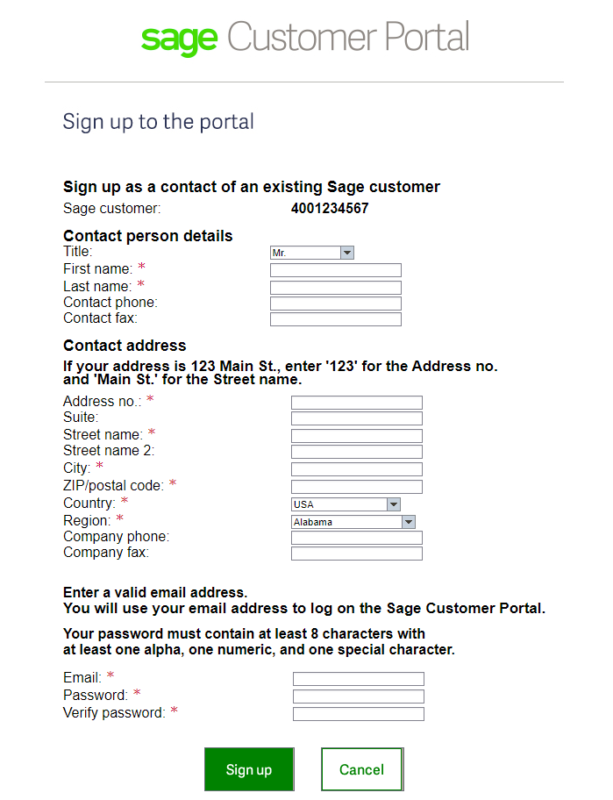
You will be sent an e-mail immediately with a password. You will need to sign in and change your password within the first 24 hours.
Completing the above steps will create your customer portal account and allow you access to important information. Only an authorized company representative can create an account in the customer portal.
Each Sage Portal account user is labeled either a “Primary” or Secondary account holder.
The Primary account holder will receive e-mail communications from Sage regarding new versions released, product fixes contained within a product update and the supported version matrix details. Sage Customer Portal users can search the knowledgebase for a variety of helpful information including known issues and fixes.
What helpful resources are included in the Sage Customer Portal?
- Software registration information including unlocking keys to your system, a list of the modules that you own and number of user licenses.
- Software version upgrades & product updates – the latest information on your software.
- User & Installation guides
- Retirement dates for software and modules
- Important tax and payroll information
For help with the Customer Portal email customer.portal@sage.com or call 877-828-6372.
Sage Customer Portal FAQs – Frequently Asked Questions
How do I reset my password if I lost or forgot mine?
Follow the steps below to reset your password. You will need the e-mail address for which you are registered and your User ID. A temporary password will be sent to your e-mail address.
- Click Forgot your password?
- Click Reset Password.
- Enter your User ID and E-mail address (by default, the User ID is the same as the e-mail address).
- Click the Submit button.
- Check your e-mail for the temporary password. It may take up to ten minutes for your new password to arrive.
- Log on using the temporary password.
- When prompted, enter a new password that meets the following criteria:
- Passwords must contain at least eight characters
- Passwords must contain at least one number and one special character.
- Passwords must not begin with a special character
I tried to log on with the wrong password too many times and now my password is locked. What should I do?
- From the Logon page, click Forgot Your Password?
- Click Unlock My Account.
- Enter your User ID and E-mail Address.
- Click Submit.
You can log on immediately after unlocking your account.
For help with the Customer Portal email customer.portal@sage.com or call 877-828-6372.
