Compare Sage Intacct vs Sage 100
Small and mid-sized businesses using Sage 100 often ask us to explain the difference between Sage 100 and Sage Intacct. In many cases, the organization is due for a technology upgrade, experiencing growth, and/or looking for ways to improve business efficiencies and insights.
Wondering which software is right for your business?
DWD has been a Sage Software Certified Partner since 2001 and has deep experience with both solutions. Our experts can help you understand the key differences including functionality, hosting options, price, and scalability. In the meantime, here is a quick overview to get you started with your evaluation.
Differences in Features & Functionality
As you might expect, both Sage 100 and Sage Intacct offer core ERP and accounting capabilities including general ledger, accounts receivable, and accounts payable but functionality is one of the biggest differentiators between systems.
Sage 100 Pros and Cons
Here’s a quick summary of what many Sage 100 customers consider advantages of the software:
- Advanced ERP capabilities
- Operations and process management
- Robust manufacturing and inventory management functionality
- Extended manufacturing and production automation features
- Integrated 3rd party solutions expand capabilities even farther including barcode, warehouse automation, EDI, shipping, e-commerce, and more
- Flexible import tool
- Payroll is included with the solution
On the other side of the coin, here are what some consider minor drawbacks of Sage 100 vs Sage Intacct:
- On-premises solution that requires hosting and a Remote Desktop connection to provide off-site access capabilities. Hosting is offered to Sage 100 customers
- Upgrading versions requires significant time and financial investment
- Reporting is labor intensive and often needs re-formatting in Excel
- Batch-based transaction posting creates a lag between transaction entry and reporting
- Uses segmented general ledger accounts, resulting in a huge chart of accounts as well as financial reporting challenges
Sage Intacct Pros and Cons
Sage Intacct is a native cloud solution and is primarily focused on general ledger and financial management. A few of the primary benefits of Sage Intacct include:
- Born in the cloud, true multi-tenant architecture allowing users access from anywhere
- Modern, dimensional chart of accounts, customers, and vendors; consolidations and eliminations are automatic
- Interactive dashboards and reporting provides instant visibility
- Built-in social collaboration tools
- Includes automated, configurable workflows to eliminate manual approval process
- Deep vertical focus and automation of key industry processes
- Software updates are released quarterly, applied automatically, and require no downtime or consulting services
On the other hand, some consider the following to be minor drawbacks of Sage Intacct when compared with Sage 100:
- Operational functionality is not a perfect fit for every business – light manufacturing and distribution needs can be fulfilled using the Sage Intacct Distribution and Manufacturing solution.
- Payroll is not part of the core solution, but can be provided via third-party add-on
Sage Intacct vs Sage 100 Comparison FAQs
Ability to Customize the System
Customization of software, by definition, is the modification of a software package to meet the individual requirements of the user. In other words, it is the most practical way to change a software system into operating the way you do.
Sage 100
Sage 100 is one of the most flexible ERP software solutions on the market today. It has extensive codeless customization, change and add screens, unlimited UDFs, ability to fully customize with programming if desired. Nearly all Sage 100 software modules can be customized for your unique needs.
Sage Intacct
Sage Intacct is a highly customizable system. You can tailor workflows, data fields, transaction definitions, invoices, report formats and much more.
View this 25 minute Sage Intacct product tour created specifically for Sage 100 users. See the powerful financial accounting, dimensional reporting and dashboards offered in Sage Intacct.
Sage Intacct vs Sage 100 by Industry and Company Size
Companies Best Fit for Sage 100
Industries
- Extensive manufacturing
- Multi-site distribution
- Wholesale
Company Size
- Small to large
- Able to support 100’s of users
Companies Best Fit for Sage Intacct
Industries
- Professional Services
- Nonprofits
- Healthcare, Mental & Behavioral Health
- Colleges, Universities & Education
- Hospitality – Restaurants
- Franchise Businesses
- Financial Services, Accountants and CPA Firms
Company Size
- Small to large
- Able to support 100’s of users
Sage 100 Pricing
Before getting into software pricing, we should point out that both Sage 100 and Sage Intacct offer subscription-based licenses that are available on either a monthly or yearly payment plan.
Sage 100 subscription pricing begins around $1,300/year for a single user.
This pricing is based on the Essentials Bundle which includes the following modules – Library Master, General Ledger, Accounts Payable, Accounts Receivable, Bank Reconciliation, Business Insights, Custom Office, Credit Card Processing, Visual Integrator, Sage Intelligence – Report Designer & 1 Rpt Mgr User, Crystal Reports.
When it comes to maintenance, Sage 100 customers have the ability to upgrade once annually. Generally, the upgrade requires the assistance of a Sage 100 partner. In addition to the software upgrades and service packs, the Sage 100 subscription pricing comes with a support plan. Sage offers different “flavors” of their maintenance & support plan – Silver, Gold and Platinum. At the lowest level, you receive 5 free support cases direct with Sage’s support dept.
Sage Intacct Pricing
Sage Intacct pricing begins around $8,500/year for a single user with a single entity.
This pricing includes the core modules for Intacct Financial Management including – General Ledger, Cash Management, Purchase Order, Accounts Payable, Order Entry, Accounts Receivable, Standard Reports, Dashboard, Customization Services.
Sage Intacct pricing includes four automatic upgrades per year and includes hosting, maintenance, backups, and security as part of the subscription.
Implementation Cost and Project Timeframe
Sage 100
The cost to implement Sage 100 can range from $5,000 – $30,000+ depending upon the complexity of the project. Smaller Sage 100 software systems tend to cost less and are easier to implement because there is less need to tailor the system to specific needs. An average implementation timeline for a new Sage 100 system is 1 to 3 months.
Sage Intacct
Pricing to implement Sage Intacct generally runs between 1-2x the cost of the software system. As with Sage 100, implementation costs and timeframe depend upon the complexity of the system, data migration and other customer needs. The average implementation time for Sage Intacct is 3 months (2 months for the actual implementation + 1 month for testing).
Hosting Options
Sage 100 can be run on-premises, hosted server or by virtual private cloud hosting. Sage 100 has been a trusted platform for many years and continues to support complex industries with more robust ERP capabilities.
Only Sage Intacct is available as a Cloud/Software as a Service (SaaS) model. SaaS has many advantages such as flexible licensing, ease of deployment, scalability, and predictable pricing.
Software delivery models at a glance.
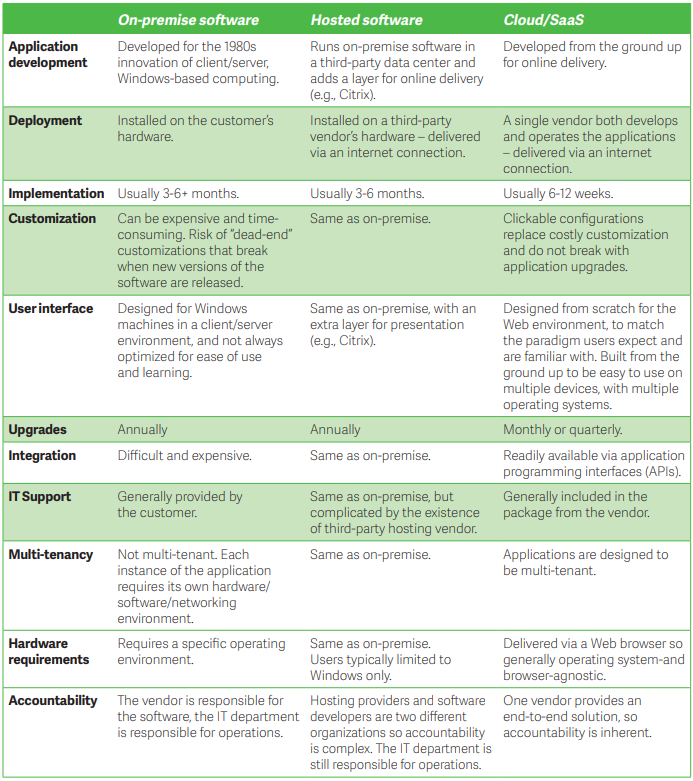
Software Scalability
The good news is both Sage solutions enable organizations to grow and scale. Sage 100 is deployed on-premises but can be hosted in the cloud while Sage Intacct can be easier to scale on demand because it is built on a cloud platform.
Looking at your long-term needs with your Sage Partner is important to determine which solution can support you not just today but into the future.
Taking the Next Step
Since we’re certified on Sage 100 and Sage Intacct, our familiarity with both products means that we can help you compare and contrast Sage Intacct vs Sage 100 with your specific operational needs and business goals in mind. If it’s not the right move, we’ll tell you. If it is the right move, we’ll be there to help you usher in all the benefits of cloud technology.
Take advantage of our free Software Needs Assessment to help you find the best software for your unique needs, whether it be Sage 100 or Sage Intacct. Our experts are here to answer your questions and provide objective advice so you can find the right solution.
