When posting a receipt, there are three payment methods available to select: Check, Credit Card and Cash. Check and Credit Card payments can be voided by selecting AR / Transactions / Void Checks. Select the customer, check number and void date. Click the ‘Void’ button. The payment may then be entered again for the same customer or for a different customer using the same check number.
To void cash payments, post a debit memo by selecting A/R / Transactions / Debit Memos:
- Select to apply to invoice and select the invoice #. Enter the amount of the refund and click ‘Distribution’.
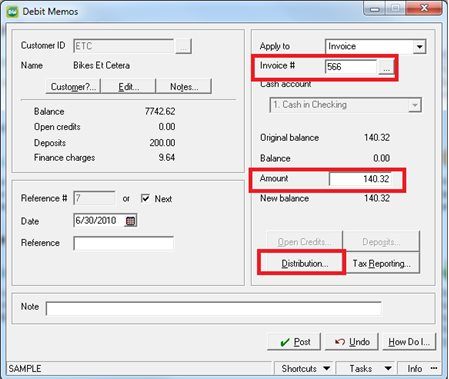
- Remove the amount from the ‘Sales adjustments’ field, and enter amount in the ‘Cash refund’ field. This creates the appropriate posting in General Ledger. The cash payment displays in the ‘Bank Deposits’ window.”
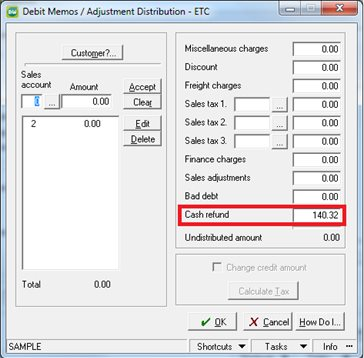
- Note: If you prefer to clear the entry in your Bank Deposits, select AR > Transactions > Bank Deposits and enter the amount in the ‘Cash Back’ field when the actual deposit is posted.
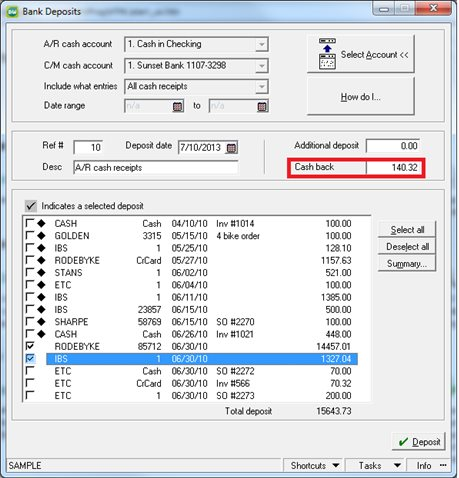
If you have questions or need assistance with your Sage BusinessWorks software at any time, please contact our BusinessWorks support team at 260.423.2414.
Register for our Sage BusinessWorks newsletter today!

