Are you handling your company’s finances with Sage 50 and Excel spreadsheets?
Sage 50 is a fantastic accounting product for smaller organizations that have one or two entities. But as your business expands, you may find yourself logging in and out of entities to rekey inter-entity transactions and to ensure everything balances. This makes consolidations difficult and leads to lengthy closes.
View Streamline Your Multi-Entity Consolidations and Management Video (19:05)
As business growth happens, some organizations choose to add instances of Sage 50 for each new entity or location. For many, this can be unsustainable – especially when they have more than two entities.
If you’re unsure whether you should stick with Sage 50, consider whether these issues ring true for your organization.
Common Issues with Sage 50 As Businesses Grow
Lack of Visibility
- Are you doing 40% or more of your reports in Excel?
- Are you unable to report on multiple dimensions?
- Are executives unable to see across multiple entities?
Manual Processes
- Do you sign into each entity to view or enter transactions?
- Are you unable to do inter-entity transactions?
- Do you manually identify and eliminate inter-entity transactions?
Lengthy Closes
- Does it take hours to days to complete your consolidations?
- Does it take 10 or more days to close the books?
- Are business leaders frustrated with delays?
As companies grow, their accounting complexities multiply. Organizations using Sage 50 can quickly hit a wall with consolidations, eliminations, and inter-entity transactions. For instance, different subsidiaries use different chart of accounts or different programs and tools. It’s not uncommon for companies to spend days or weeks just rolling up disparate and fragile spreadsheets to create consolidated results. This of course introduces security issues and the risk of manual errors.
That’s when many Sage 50 customers consider upgrading to Sage Intacct.
Sage Intacct streamlines consolidations with auto-eliminations, consolidated reporting, local tax reporting, and currency conversions, all in one, single instance-without Excel. You can consolidate entities in minutes and close the books up to 80% faster, enabling you to view interim summary figures at any time.

Read the full Agemark Senior Living Sage 50 to Sage Intacct migration success story.
Ditch spreadsheets, get real-time reports with Sage Intacct
Sage 50 customers who upgrade to Sage Intacct get real-time visibility, granular views into all of their KPIs, and generate reports in seconds, rather than days – up to 98% faster. They also reduce audit times by 50% with clear audit trails and direct auditor access to reports.
When managers and executives want reports and analyses, you want the ability to move between entities seamlessly. Unfortunately, that’s not possible with Sage 50, where information is siloed in each instance. So you end up spending days manipulating data and generating reports in Excel.
With Sage Intacct, you can slice and dice your data at the local or grouped entity level. See real-time results across your organization and drill down on exceptions. Compare balance sheets across entities to see which ones are managing cash well. Analyze individual entities to establish performance benchmarks.
See Also: Sage 50 vs Sage Intacct – Compare Features Side-by-Side
Sage 50 Reporting Roadblocks vs Sage Intacct Reporting & Insights
Are you experiencing these Sage 50 reporting roadblocks?
- Unable to slice and dice data – data dimensions such as department, channel and business entity are baked into the account number making it difficult to get the exact information needed.
- Reporting is delayed due to Excel spreadsheet processing
- Compiling reporting into packages is time-consuming
- Consolidated reporting happens in a spreadsheet
Remove Roadblocks with Sage Intacct Reporting
- Ability to slice and dice your data – with dimensions on every transaction, you don’t need to leave Sage Intacct to get the exact data you need.
- Get reports in seconds, not days
- Access your most important metrics, KPIs, and trends at-a-glance. Sage Intacct’s dashboards allow you to group your most important reports, metrics, and KPIs in a single page for instant insights based on roles.
- Get consolidated reporting at the click of a button.
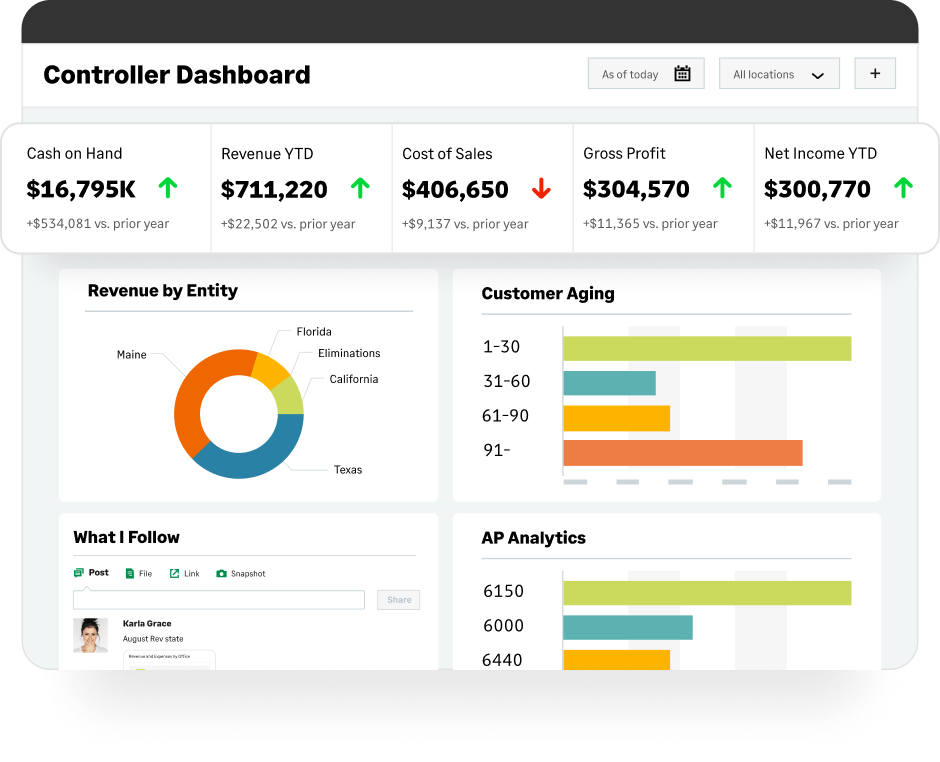
Learn how Sage Intacct can help you knock down barriers and get the information you need, when you need it.
Evaluating Pros and Cons of Sage 50 vs Intacct
Since we’re certified on Sage 50 and Sage Intacct, our familiarity with both products means that we can help you compare the pros and cons of Sage Intacct vs Sage 50 for your specific operational needs and business goals in mind. If it’s not the right move, we’ll tell you. If it is the right move, we’ll be there to help you usher in all the benefits of cloud technology.
Take advantage of our free Software Needs Assessment to help you find the best software for your unique needs, whether it be Sage 50 or Sage Intacct. Our experts are here to answer your questions and provide objective advice so you can find the right solution.
