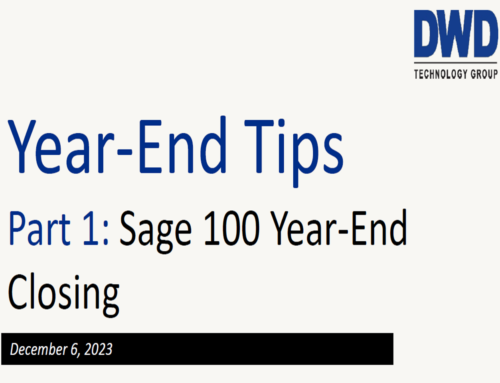Make the Sage 100 Work Order Module Work for You
ACS Group offers a suite of enhancements designed to provide manufacturers with a more efficient and effective manufacturing process through Sage 100’s Work Order module. Increased automation and pre-set options help minimize user entry and maximize work flow.
During this recorded webinar we review ACS Group’s Work Order Efficiency solution as well as its related add-on features.
Work Order Efficiency Solution Features:
- Enhanced options for creating, processing, and closing Work Orders.
- Work Order entry and the Work Order dashboard
- Build availability with available to promise
- WIP status and scrap reason code tracking
Make to Order Features:
- Auto-generate Work Orders from Sales Order for FG Items and/or Sub-Assemblies
- Auto-generate Work Orders from a spreadsheet
- Summarize Like Items, Availability and Replenishment handling
- Max Lot Size feature
- Auto Generate Work Order Transactions from SO utility
Outside Processing Features:
- Tie vendors to outside processing work centers with detail to allow for the auto-generation of PO’s to link directly to a Work Order Operation Step line in the Routing
- Process either through the WO Dashboard or our Auto Generate PO’s from Outside Work Centers utility program
- Link PO detail in with the Work Order Traveler.
Scheduling Features:
- Provides new Work Center summary and Detail dashboards to allow the user to maintain daily Work Center capacities
- Rescheduling, priority settings, daily Work Center capacity adjustments, daily Work Center Schedule printing and more
Auto Generate PO’s Features:
- Auto-generate purchase orders based on availability and replenishment handling along with auto-generate PO’s directly for WO demands.
- Auto-generate PO’s on-the-fly directly from Build Availability Utility.